Whenever you run any digital campaign (social, email, paid ads etc) that involves people coming back to your website, you often control exactly which page those people will land on. Tip 29 introduces you to the landing pages report in Google Analytics, to help you understand whether your choice is the right one, or whether other pages might perform better.
To keep up with all 31 tips, visit the full list here, or join the newsletter for a weekly summary email, or follow us on your preferred social channel: LinkedIn, Facebook, Twitter, Instagram, Pinterest or subscribe to our channel on Youtube.
What are “Landing Pages”?
A Landing Page is the first page people view when visiting a website.
Landing Pages can be a standard page of your website (home page, product page, service page, blog article etc) or a purpose designed page, perhaps for generating leads, promoting an offer etc.
In short, any page on your website can be a landing page. Whichever page the user views first is described as the landing page.
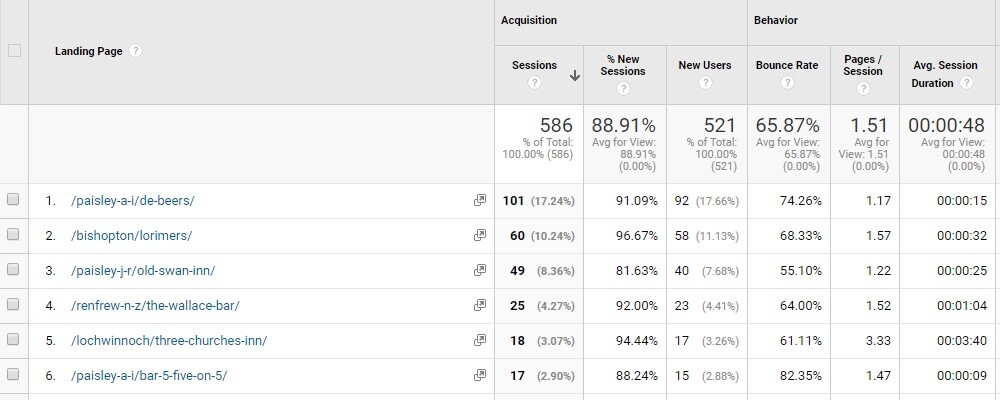
Why are Landing pages important?
Being the first page viewed, landing pages play a significant role in determining whether the user will leave your website or continue on to browse other pages.
It’s important to understand this because:
- In most cases, YOU have control over what is on those pages.
- You also have some control over how often those pages are landed on, by directing people to those pages from paid ads, mailshots, social posts, bio URLs, banner ads etc.
We say “some control” because, due to the nature of organic search, social shares, bookmarking etc, you cannot fully control the volume of views on any given page of your website.
Knowing which pages perform best as landing pages, which keep users on site and which lead to conversions, means you can optimise your marketing campaigns to take advantage of that performance.
The Google Analytics Landing Page report
3 Tips in our series have focused on Google Analytics so far. If you’ve viewed the videos and read the accompanying blog posts for them then you should be a little more familiar with the interface by now:
- Tip 01: Make sure Google Analytics is setup and running on your Website
- Tip 13: Use Google Analytics Annotations to keep Notes of your Digital Marketing Activities
- Tip 20: Prioritise your Digital Marketing using the Source / Medium report in Google Analytics
The Landing Pages report can be found within the left menu under Behaviour > Site Content > Landing Pages.
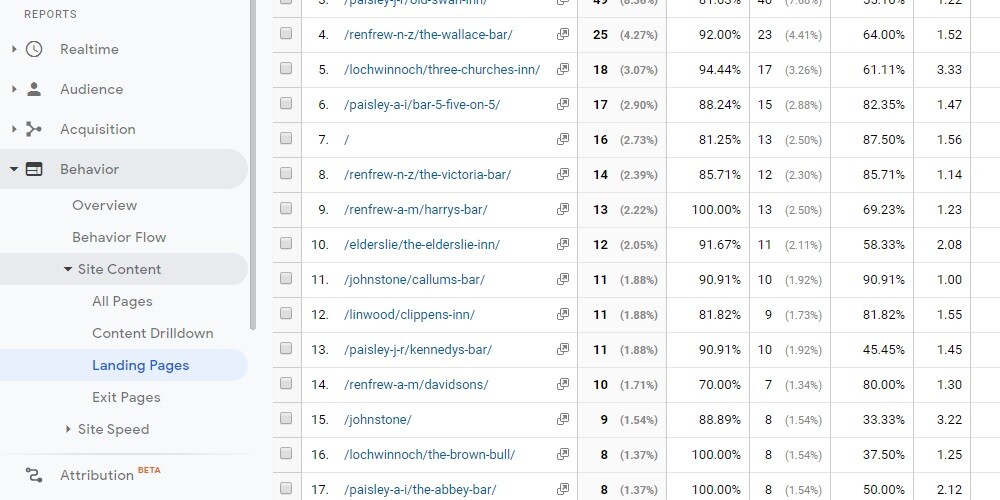
The Landing Pages report in Google Analytics offers useful and usable information, including:
- Providing insights into which pages are landed on the most.
- Allowing you to understand what drives people to those landing pages (traffic source, device types etc).
- Reporting on which landing pages are most likely to keep people on the website.
- Letting you know which landing pages are more likely to lead for conversions (sales, form submissions).
[templatera id=”3898″]
What can you do with this information?
Optimise your website and digital marketing! It’s not a quick process, and some testing will be required, but examples of developments you could plan might include:
- Add more than 1 advert to your paid campaigns. Adding 2-3 Ads per campaign would allow you to test 2-3 different landing pages and compare bounce rates.
- Review landing page bounce rates. Is there scope to tweak the content on landing pages to stop people leaving?
- Do Bounce rates for specific landing pages vary across devices? Could it be that the mobile version of a landing page needs improvement?
- Compare headlines and intro paragraphs on key landing pages with search queries reported in search console (see tip 22). Could your text be better aligned to how users search?
- Consider dipping your toe into A/B testing!
Browse all 31 tips
To catch up on all 31 Digital Marketing Tips from this series, head over to the main blog post.





