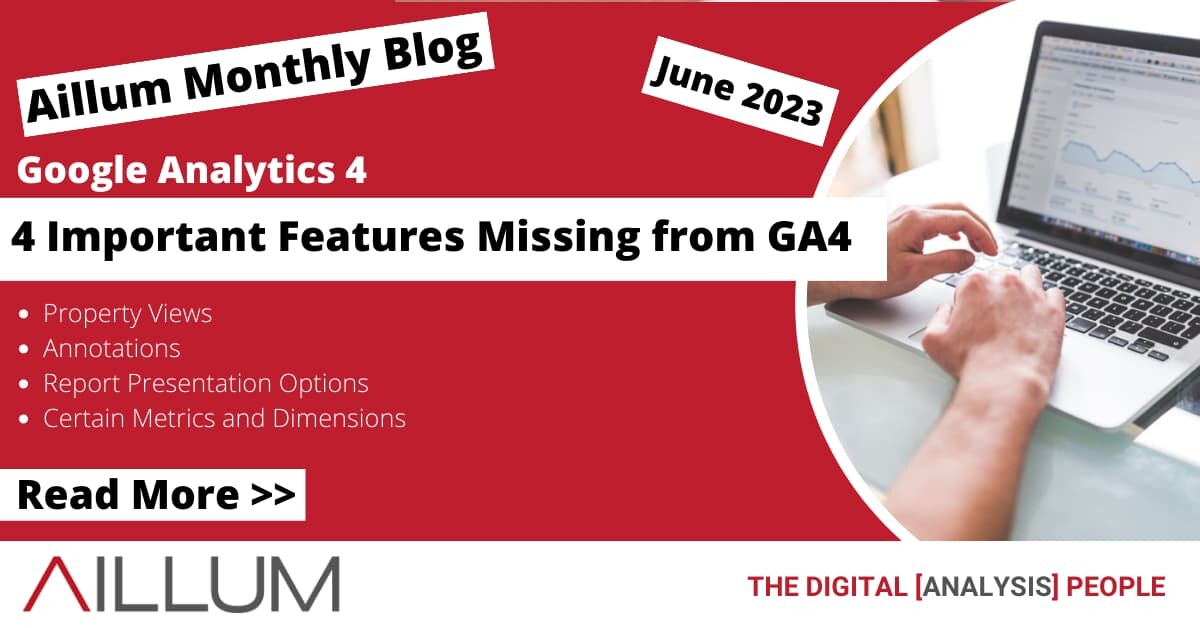Despite being the only option available for many websites in less than a month’s time, Google Analytics 4 is still a work in progress. There are some features that are currently missing from it that you may be used to using already in Universal Analytics.
1. Views
One of the defining features of Universal Analytics is being able to split your data into different subsets, which can then be further filtered and segmented and give you a very in-depth control of your reporting.
Google Analytics 4 does not have Views, instead relying on users to manage their data via comparison reports or building exploration reports to suit their needs.
Some of the features that are available using Views that are not available (or require a different setup) in GA4 are:
- Each view can have its own time zone setting. For many businesses that operate in multiple countries or across different time zones, this can make managing your data significantly easier.
- You can exclude URL query parameters to ensure that your reporting is clean and tidy for easy readability. Because GA4 uses events for all interactions, URLs need to be adjusted before reaching the property, requiring tweaking Google Tags which can cause further unexpected reporting issues, such as not being able to filter by query parameters.
- Views have the option to exclude traffic from known bots and spiders. While GA4 does do this automatically, there is also no way to switch it off, which can hamper troubleshooting issues where a website is receiving a lot of automated traffic.
- You can enable site search tracking to measure how users search on your site. This is available in Google Analytics 4 and is fairly easy to set up, but as mentioned above, is subject to using filters and comparisons to manually sort the reports for different subsets of users.
- You can manage user access and permissions for each view, which for larger businesses or businesses with multiple teams in different locations can help control access to their analytics data. With a single GA4 property the options of user access is significantly limited.
This is not an exhaustive list, but does highlight some of the features you might miss as soon as you make the switch to Google Analytics 4!
2. Annotations
An often overlooked feature in Universal Analytics, annotations allow you to create custom notes to your analytics data. These notes can be assigned to specific dates and with different user permissions (for example, public or private).
Annotations are invaluable for recording specific events that can’t be captured within the data itself, but can help explain changes in the data that is recorded. For example some annotations to include may be:
- Email marketing newsletter was sent out
- Specific seasonal holiday period.
- Special events, such as a big sporting match or festival.
- Positive / negative publicity for the business.
- A competitor opening / closing nearby.
Making use of annotations can help provide valuable context to your data and turn it into useful information that you can look back on.
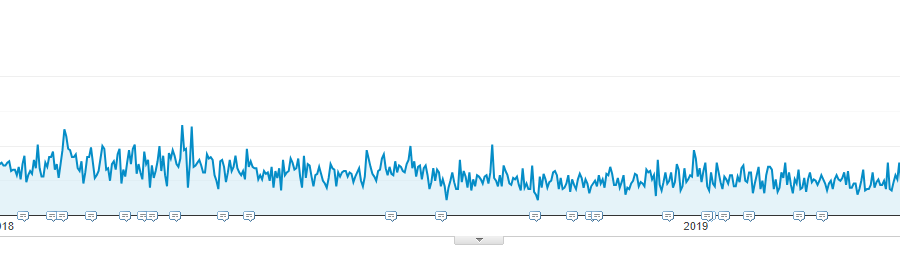
Currently, Google Analytics 4 does not include this feature. There are some browser extensions available to help workaround this, but none as useful as a native solution would be! This is incredibly disappointing so far and is one of the top features we would like to see added.
Free Digital Tips Direct to your Inbox!
Be among the first to receive tips, advice and news on all things digital performance related. From new features in Google Analytics, Data Studio and other tools, to interesting articles, videos and more! Completely Free! (Unsubscribe any time you like!)
3. Report Presentation
While Google Analytics 4 does have an extensive reporting library, as well as the ability to create in-depth exploration reports, these are often either too simple or too difficult to set up for many users.
Universal Analytics reports have a number of features that are no longer available in Google Analytics 4, such as plotting rows on charts, selecting specific goals in charts, or changing how the data is presented (by day, week, month).
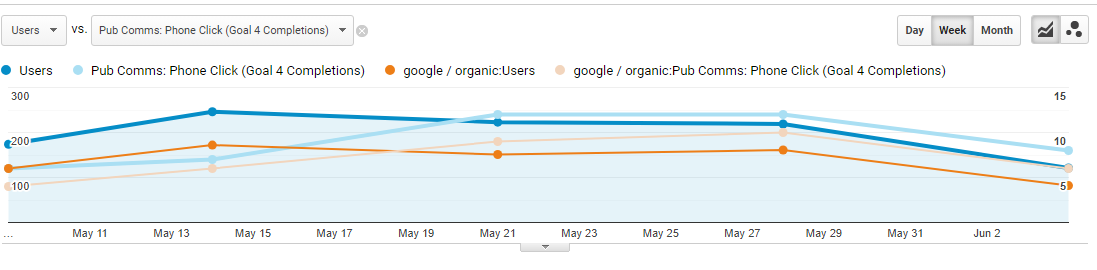
While GA4 does provide a few similar options, it does also lack the option to easily segment your reports as well. Comparisons can be added to reports, but these will only compare a segment with the overall data (including both sets of data), rather than report specifically on that segment alone.
4. Dimensions & Metrics
Many dimensions and metrics have received an overhaul in Google Analytics 4, as these have had to be built from the ground up to handle the new event-driven structure. As a result a number of dimensions and metrics have been missing from or changed within GA4 for some time, and are slowly being added.
One infamous example of this was Bounce Rate, which was removed from GA4 from the beginning and replaced with Engagement Rate. However it was later re-added due to popular demand of analytics users and the general usefulness as a reporting metric.
Additionally, compared to Universal Analytics, Google Analytics 4 Data API is missing some of the functionality of UA’s Reporting API, such as some standard dimensions and metrics that are available in GA4’s interface but not in the Data API. This makes it difficult to create dashboards and reports using the Data API.
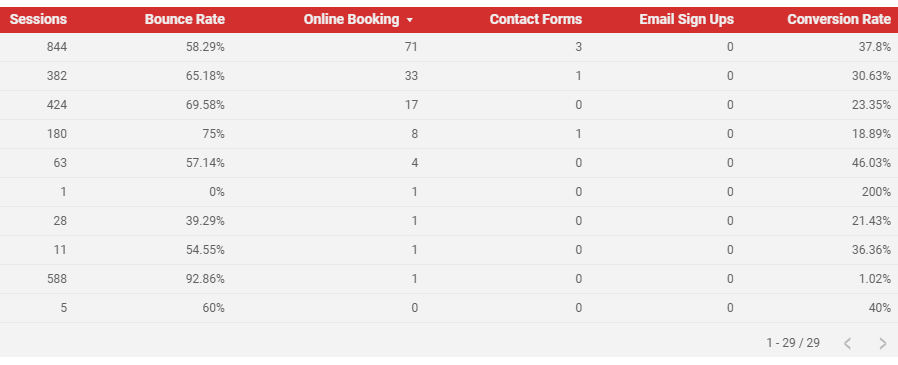
For example in Looker Studio, the lack of Goal Completions as a metric means that it is not possible to build a conversions table without extensive and in-depth tweaking of fields, tables and possibly even the original Google Tags within Google Tag Manager. As conversions are now classified as events they are subject to aggregation rules which limits how they can be reported on.
At Aillum we’re hoping that these issues will be fixed in the future, but it is something to consider before Google Analytics 4 becomes the only option available for collecting and reporting data for your business online.