Many businesses only scratch the surface when it comes to using Google Adwords. Often, a basic Adwords Campaign is created, using keywords that loosely relate to a business service, product or brand, a little money (or in some cases a lot!) is then thrown at it, and immediate results are expected.
The various filters, reports and segments within Google AdWords then let campaign owners better understand where their money is being spent, so that they can go on to refine their ads.
It’s at this point, with so many potential options, that many people give up on AdWords, simply not knowing what steps to take next in their refinements.
Our AdWords tip to you for this post? Focus on keywords. Keywords, keywords, keywords.
Keywords can be hard to master if you don’t have the patience to research, but they are super important to the efficiency of your AdWords campaigns. To help you get started, here are 3 considerations for you to make when you’re next evaluating the keywords you bid on in your account.
1) Decide upon exactly what it is you want to promote via AdWords.
Sounds obvious, eh? Every business knows what it sells, be it products or services. Some companies offer many products or services, some just a few. Some rely on the strength of their brand, or even the geographic location the business is in. What’s your selling point? Your core service or product? Your brand? Something else?
Trying to promote everything could be costly if you haven’t done your research. Often it’s easier to start small and expand, perhaps promoting one or two services first, then adding a third and fourth. Or perhaps targeting one region first, then a second and third.
Then there are the hooks relating to that specific service or product. Is it big or small? Cheap or expensive? High profit margin or low profit margin? Competitive or niche?
It’s important to be focused. Understand and pin down exactly what it is you want to offer and focus on it until you’re confident enough to expand.
2) Think about how your customers might search for your products or services.
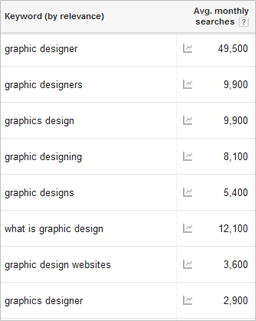
Quite often, how you describe what you’re selling is different to how your audience might search for it. It’s important to understand the difference. Fortunately both Google Analytics and Google Adwords provide reports to track actual user searches triggering your ads. We’ll cover that in a later post.
It’s at this point that keyword research can be important. Whether it’s looking at other peoples ads, browsing other websites, listening to your customers on the phone or using keyword research tools, it’s important to understand the various ways people can search for the same thing.
For example, we offer training and management of Google Adwords (and some other paid platforms!), but we also know that people describe AdWords in different ways and / or use different names for it. Just a few variations include:
- PPC
- CPC
- Paid Search
- Search Marketing
- AdWords
- Paid Ads
If we focused our attention purely on the phrase “Google AdWords”, we’d be missing out on quite a large portion of our potential audience.
There’s also a difference between those who search for the solution, and those who searches relate more to the ailment. For example “Improve our search performance”, “Reducing AdWords costs”, “assistance with keyword planning for search”.
This variation exists in almost every industry and sector.
Put yourself in the place of the customer you want to provide for, and imagine what it is they would be looking for. Is it the solution or the ailment? and how else might they describe your products?
They are who you are targeting after all, so make sure to understand their search behaviours.
3) Remove irrelevance as quickly as possible.
As important as it is to know what keywords you want to pay for, it’s equally important to know what keywords you absolutely do not want to be paying for.
The purpose of Google AdWords is to promote your brand, services and products to an audience who you feel is most likely to engage, buy, phone or at least be somewhat interested in what you offer.
Obvious examples of this might be, not showing ads for womens clothing searches if you only sell mens clothing. Not showing ads for criminal lawyer searches if you only offer divorce law. Not showing ads for caravan accessory searches if you only sell camping accessories.
Less obvious examples of this relate to the secondary words people may use in their searches. If you sell high end expensive watches, you probably don’t want to be paying for clicks from people searching for “watch sale”, “cheap silver watches”, “watches under £100” etc. The chances of them becoming customers are slim, so why spend money on them?
Similarly, if you offer signage design and nothing else, then you probably don’t want to be paying for clicks for people searching for “brochure designs”, “business card designers” etc.
Depending on how you setup your keywords in your account, it’s entirely possible that the variations above could trigger your ads even though you’ve not specifically bid on them.
Fortunately, Google Adwords allows you to add negative keywords. In the watch example above, the negative keyword tool would be used to add keywords such as “cheap”, “sale”, “bargains”, “low cost”, “offers”. This would ensure your ads never appear if the users search included any of those keyword.
As an added benefit, adding negative terms should also help towards improving CTR (as a result of reducing irrelevant ad impressions). In turn, this should help toward improving your Quality Score.
Though slightly older, our post about managing keywords via the Adwords shared library outlines the main methods of adding negative keywords. Go have a read of it.
How do you manage your keywords?
Had good or bad experiences with keywords? How have you improved the situation? What’s your preferred method of improving keyword targeting? Let us know in the comments below!




