For a few months now it’s been possible, via Google Webmaster Tools, to get a more transparent view of your sites organic search performance. Now, the good folks at Google have integrated this same transparent reporting directly into Google Analytics, giving all site owners access to 3 important new reports that will help with ongoing Search Engine Optimisation.
The 3 new Reports, found under the new “Search Engine Optimisation” section are:
Queries: Impressions, Clicks, Average Position, and CTR data for the top 1,000 daily queries.
Landing Pages: Impressions, Clicks, Average Position, and CTR data for the top 1,000 daily landing pages.
Geographical Summary: Impressions, Clicks, and CTR by country.
In addition, it’s also possible to break each report down by one of two secondary dimensions: Country and Google Property – where Google Property reports on impressions via Web, Image Search and Smartphone.
1. Query Impressions and CTR
Until now, two of the main factors for measuring performance from organic search have been number of clicks to site and ranking position in search results. The new reports within Google Analytics make the view of performance far more transparent by incorporating both impressions and CTR (Click Through Rate) of search queries. Now you are able to see not only which keywords generated clicks, but also which keywords generated the most views of your site in Google and the percentage of those views that resulted in clicks.
2. Average Position of your site
While ranking reports via other 3rd party tools can tell you roughly where you rank within search engines at the time of running the report, the new Average Position data lets you see where you ranked, on average, for a specified time period for each query. At its most basic level, this report lets you do some analysis on the impact of increased rank. Not just on level of clicks, but on number of times your site appeared in search results. For example, the screenshot below shows that one of the terms used to find one of our websites has seen an average increase in position (Aug – Sept) from 9.1 to 6.9 and, as a result, approx. 100 more impressions in September. Rounded up, that’s 100 impressions for 2 more positions, which encourages us to want to push it further up the page since people clearly search for this term.
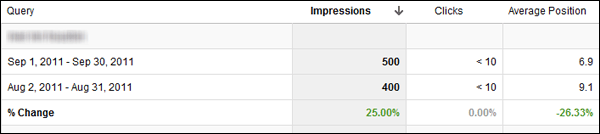
3. Landing Page Performance
Another useful insight, letting you see which landing pages deliver the best click conversion when found by users. One key use for this report is finding those pages which deliver high CTR despite having low ranks i.e. pages people really want to see, but that aren’t on page 1 of Google. You can see they deliver traffic already, so what is the potential increase in traffic if those pages are optimised for a higher rank? Alternatively, what about those pages with high impression levels, high average ranks, but low CTR? Perhaps meta titles and meta descriptions could be modified slightly, without negatively impacting rank, to encourage more clicks in your listing rather than a competitors?
More indepth analysis may be needed to develop more accurate insights. For instance, now that you know which landing page gets most impressions in Google, why not use the standard Organic Search Traffic Source report to find out which keywords are (or are not!) driving traffic to that page?
Setting it up
To setup this new reporting, you’ll need to be using the newer version of Google Analytics and have Google Webmaster Tools setup for the domain. Once those are both in place, click on Traffic Sources in the left menu, at which point you’ll see a report titled “Search Engine Optimisation”. Follow the setup steps, and you’ll be given instant access to data within the 3 new Search Engines Optimisation reports.




