In this day and age, when advertising is prevalent, it comes as no surprise that online adverts are not limited just computer-based browsing. Mobile internet searching is now a majority share as far as online activity is concerned. When it comes to displaying your Ads to potential customers, they can be shown on a variety of devices. While the number of brands and models are extensive, they can be categorised into 3 simple types.
- Mobile (All kinds of smartphones)
- Tablets (Most tablet computers, and devices like e-readers, such as Kindle)
- Computers (Desktop PCs, Laptops)
Most people will make use of more than one single type of device, though it’s also important to understand that each of these devices can have distinct audiences, depending on what service is being searched for. For example the older generation may prefer to use desktop computers, as mobile-based browsing is a relatively new technology. Vice versa, the younger generation may prefer to use mobile devices, due to having greater convenience. Age is only one demographic though, and certain products and services may be popular on one device, but not another.
Customise Your Bidding
If you have never touched device bidding before, you can find it as a report in Google Analytics, in Audience > Mobile > Overview.
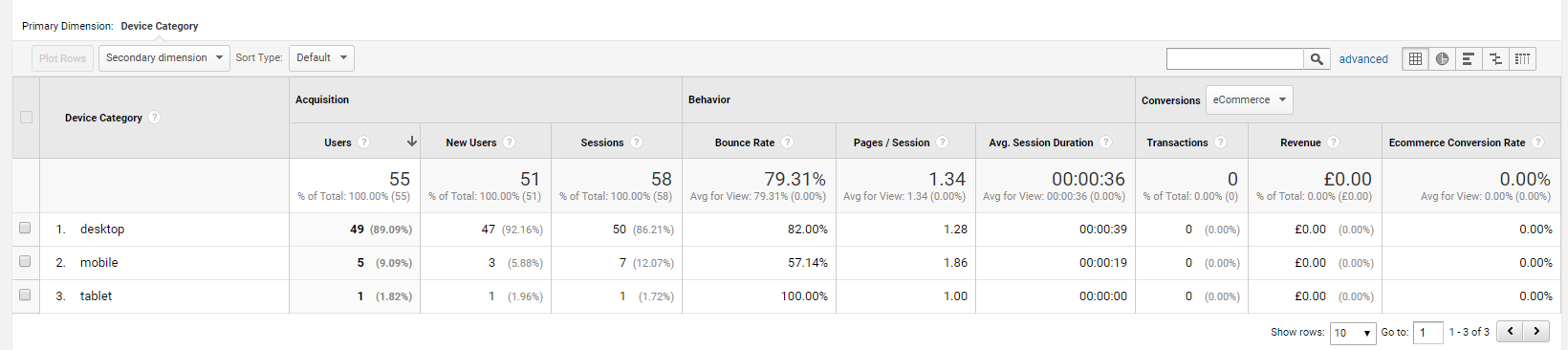
This report can help you understand how your visitors are viewing your website. While this does give a broad overview, without any digging it will only display the total visitors from each device, which isn’t too useful on it’s own without any details. Depending on your services and/or products, each may perform differently on different devices. If you are currently advertising with Google Ads, then you may want data that is a bit more specific. Using Google Ads, you’ll be able to see a similar report at the campaign level, under the Devices tab.
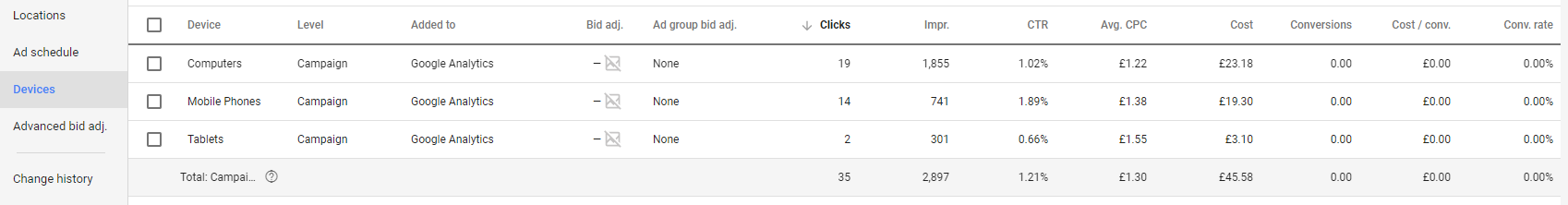
Here, you’ll be able to see exactly how each device performs in relation to your campaign, from clicks, click-through-rates (CTR) and conversions. This helps you understand just how exactly devices perform in relation to a particular campaign, and with this understanding, how to proceed forward to get the most of out your ad budget. Devices themselves can have their bids adjusted, by a percentage increase or decrease.
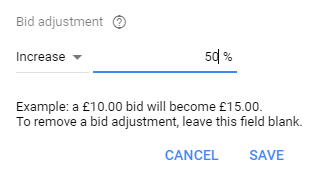
This can cause a campaign to favour particular devices over others when making bids, displaying your Ads more to the devices you find convert well for your own product/service.
Customise Your Campaign
You may think that tweaking the numbers by an increase/decrease is all that device bidding really offers, but there are additional options that make use of the feature. You can fully exclude a device completely, by setting the bid adjustment for that device to -100%. This causes all bids to essentially be a value of £0 for that device, resulting in your Ads never displaying to that particular device. Why is this useful? It opens up the opportunity to create duplicate campaigns that are aimed at different device types, with specialised Ads for each device. Customising Ads for delivery in this way gives you a far greater control over the target audiences for your products/services. This can also be used for specific promotions, such as guiding a visitor to call directly, which is much preferable to be displayed on a mobile, as they can simply tap to make the call, compared to a desktop ad where it may be less effective.
Summary
Device bidding is sometimes not given much thought, but with careful inspection of the device reports, and appropriate setup of your Google Ads campaigns, there can be a lot of quick wins available that perhaps have never been considered as an option before. As always, we at Aillum recommend structured and fair testing to determine what truly works best for you and your website. Situations always change over time, so be sure to update your device bidding frequently.


