Google AdWords has a huge amount of useful features, and one of the least utilised features is Ad Extensions. You may have heard of them, or seen them as a tab within the Adwords interface, but they are only effective if you actually use them. They allow you to expand your adverts within Google, with a number of nifty features, and provide your potential customers additional information that might just convince them enough to click your link, and visit your website. There are two kinds of Ad Extensions available in AdWords, and in today’s blog, we are going to be covering Manual Ad Extensions.
Where are Ad Extensions?
The Ad Extensions can be found within any of your campaigns, and are available to customise for each of your campaigns individually. With this, you can cater your extensions to match the ad groups within the campaigns. You should note that while ad groups will inherit the Ad Extensions from the campaign level, you can create custom Ad Extensions at the ad group level, to provide unique information for every ad that you create. Like ad groups and keywords, Ad Extensions have their own tab (as shown below) for you to edit their settings.
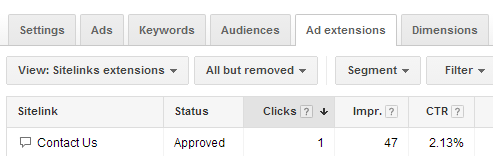
Ad Extension Types
As far as Manual Ad Extensions go, there are six types. These are:
App
The App Extension adds a link to your advert, which can direct customers to an app store, or trigger a direct download of your app for them to use immediately.
Call
The Call Extension adds your contact phone number to your advert. This can be tailored to suit each individual advert, such as being a general company number, or a specific support number to dial. This Extension is useful for mobile devices, as it will allow a customer to directly call the number by activating the Call Extension link.
Location
To add more detailed information to your advert, the Location Extension will include your address, which can be your company headquarters or perhaps a local office, depending on how you customise your advert.
Review
The Review Extension allows reputable third-party reviews to be linked to your advert, showing potential customers what other people have experienced with your products and/or services. Something to note with a Review Extension however, is that it has to be linked to a legitimate source, creating fake or untruthful reviews simply to promote your advert will not be eligible for Google AdWords adverts.
Sitelink
Sitelink Extensions are one of the most useful tools available for your adverts. They allow you to directly link, up to four at a time, direct links to various pages on your website. Displaying direct access to specific pages, containing your products or services.
Callout
The Callout Extension can provide a few additional fragments of information to support your advert, promoting features that you might offer, such as free shipping, a sale, or special offers available. Like the Sitelink Extension, up to four of these can be displayed at any one time.
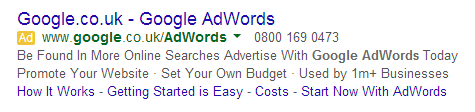
Why you should use the Ad Extensions
Ad Extensions as a whole, provide your advert with concise, compact information that would be useful to your potential customers, and expands the reach of your advert by displaying offers and information specific to your company. Google also appreciates detailed, informative adverts, so using the Extensions can improve your adverts overall rating, and have it appear higher on Google’s rankings.
Let us know if there are any specific times you find Ad Extensions particularly useful, or if you have any questions, feel free to contact us or leave a comment below.
Additional Resources
Google Support Document
https://support.google.com/adwords/answer/2375499?hl=en
Review Extensions Policy
https://support.google.com/adwordspolicy/answer/3197294?hl=en




