In the digital marketing landscape, there are two tools that stand out for their ability to provide meaningful and useful insights into website performance: Google Search Console (GSC) and Google Analytics (GA).
While both of the tools are essential, they serve distinct purposes and offer unique benefits from each other. Today we’ll explore these tools in greater detail to understand their differences and advantages. This is not an exhaustive list, but will cover the main differences between these tools to give you an idea of how they can both be useful to your online business.
Google Search Console: Improving Search Engine Optimisation
Google Search Console is a free service from Google designed to help you monitor, maintain, and troubleshoot your site’s presence and performance in Google Search results. It offers a wealth of information about how Google views your site, making it indispensable for anyone focused on search engine optimisation (SEO). It should be noted however that it is limited to Google’s search engine, so other search engines, such as Bing, require other tools.
5 Key Features of Google Search Console:
- Performance Reports: These reports provide data on clicks, impressions, click-through rates (CTR), and the average position of your site in Google Search. This helps you understand which queries are helping to push traffic to your site, as well as highlight terms that your website ranks poorly for.
- Index Coverage: This feature shows which pages of your site are indexed by Google and highlights any issues that might prevent pages from being indexed and shown in search results.
- Sitemap Submission: You can submit sitemaps to help Google understand your site structure and provide context, and ensure all important pages are crawled.
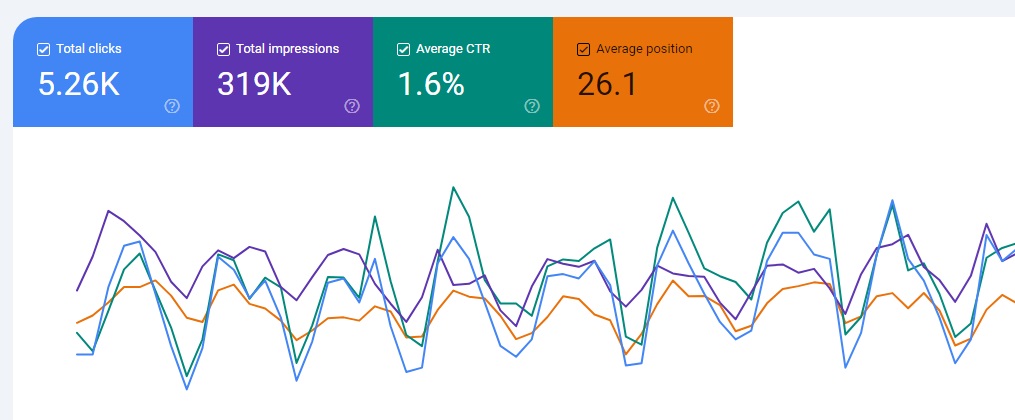
- Crawl Stats: This report shows how often Google is crawling your site and any issues encountered during the crawl. This can be used to quickly spot errors that might prevent your website appearing to potential visitors.
- Core Web Vitals: These metrics assess your site’s user experience based on real-world data, focusing on loading performance, interactivity, and visual stability.
What are the main benefits of Google Search Console?
Google Search Console provides detailed SEO insights into how your website performs in Google search results, helping you identify and capitalise on opportunities for improvement. Along with this, it also provides data that can be used for technical optimisation by helping you diagnose and fix technical issues that could be affecting your site’s visibility and performance. Lastly, the Core Web Vitals reports offer valuable insights into user experience, enabling you to make necessary adjustments to improve site performance and increase user satisfaction and accessibility.
Free Digital Tips Direct to your Inbox!
Be among the first to receive tips, advice and news on all things digital performance related. From new features in Google Analytics, Data Studio and other tools, to interesting articles, videos and more! Completely Free! (Unsubscribe any time you like!)
Google Analytics: Analysing User Behaviour
Google Analytics (also called Google Analytics 4, and formerly Universal Analytics) is a comprehensive web analytics tool that tracks and reports website traffic. It provides deep insights into user behaviour, helping you understand how visitors interact with your website and how effective your digital marketing efforts are.
5 Key Features of Google Analytics:
- User & Audience Reports: These reports provide detailed information about your website visitors, including demographics, interests, geographic locations, and devices used.
- Traffic Acquisition Reports: These reports show how visitors find your site, whether through search engines (also called organic), social media, direct visits, or other channels such as email and paid marketing campaigns.
- Determine User Behaviour: Analyse what visitors do on your site, including which pages they visit, how long they stay, and their navigation paths by using the pre-built reports as well as exploration reports.
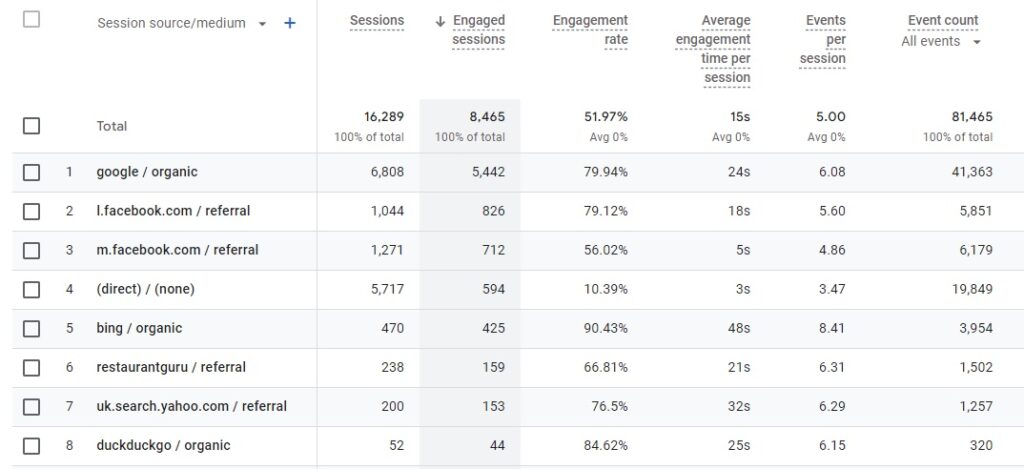
- Conversion Tracking: Measure how well your website fulfils your target objectives, such as leads, sales, newsletter sign-ups, or other key events that are valuable to your online business.
- Real-Time Data: Monitor activity on your website as it happens, allowing you to see immediate effects of changes or campaigns as they go live.
What are the main benefits of Google Analytics?
Google Analytics provides a holistic view of user behaviour, helping you understand what drives traffic and engagement on your site. It can also highlight the effectiveness of your digital marketing, by tracking conversions and user journeys. With this data you can assess the effectiveness of your marketing campaigns and make data-driven decisions and adjustments. With detailed reports, real-time data and integrations with other tools (such as Google Ads), Google Analytics enables you to make informed decisions to optimise your site and marketing strategies, enhancing your website’s overall performance.
Comparing Google Analytics and Google Search Console
While both tools are powerful, they serve different purposes and complement each other:
- Purpose: Google Search Console is primarily focused on SEO and technical site performance, providing insights into how your site appears in Google Search and identifying issues that could affect visibility. Google Analytics on the other hand is targeted at monitoring user behaviour and overall site analytics, offering a comprehensive view of how visitors interact with your website and how they fulfil the goals of your online business.
- Different Data Sets: Google Search Console provides data on search performance, indexing, and technical issues, while Google Analytics offers insights into user interactions, traffic sources, and key event (conversion) tracking.
To get the most out of these website tools, use Google Search Console to improve your site’s visibility in search results, fix technical issues, and enhance user experience. Use Google Analytics to understand user behaviour, track conversions, and optimise marketing efforts.
Conclusion
Both Google Search Console and Google Analytics are indispensable tools for any website owner or digital marketer looking to improve the performance of their online business. By leveraging and utilising the strengths of each, you can gain a comprehensive understanding of your website’s performance and make data-driven decisions to enhance your online presence. Whether you’re focused on improving SEO or understanding user behaviour, these tools provide the insights you need to succeed.
If you are interested in learning where your website currently stands in terms of SEO, check out our full Website Audit. If you still need to get ready with Google Analytics, have a look at our Google Analytics 4 Setup Service, or get in touch with us to have a chat about how we can help you improve your own website performance.



