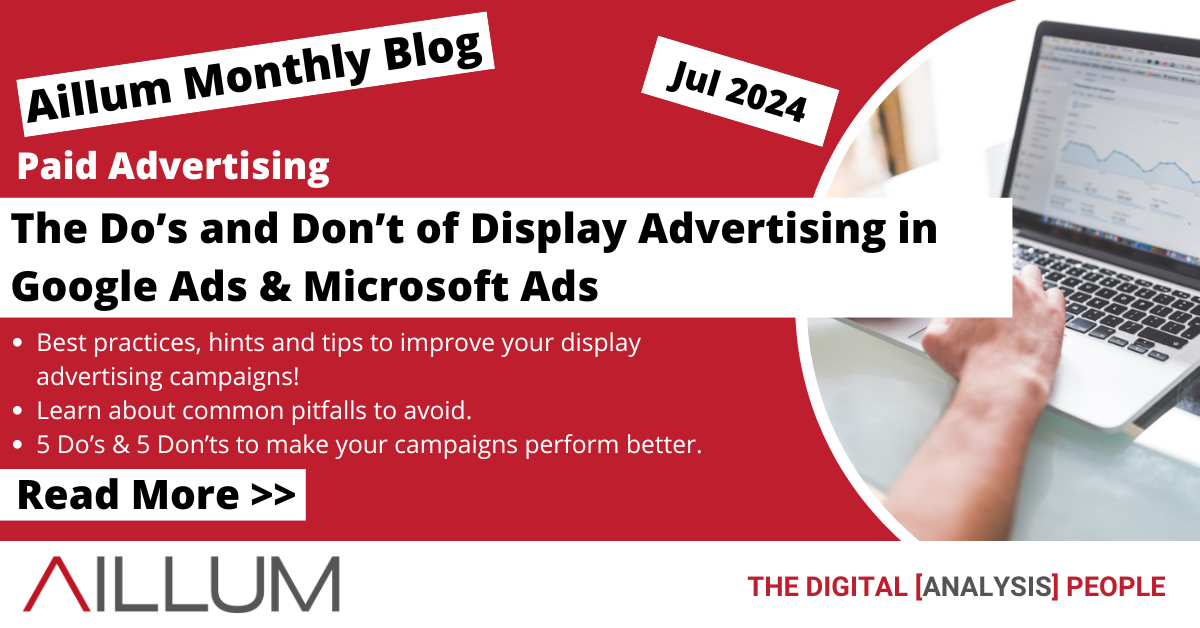Display advertising stands as a vital component of digital marketing, offering existing users and potential new customers a visual medium through which businesses can showcase their brand online.
When it comes to using Google Ads and Microsoft Ads effectively, there are specific best practices and pitfalls to avoid to increase the performance of your paid display campaigns.
5 Things You Should Do With Display Advertising
While this is not an exhaustive list, it is a fantastic place to start improving your paid display advertising campaigns, improving your conversion rates and ensuring your digital marketing is cost effective.
Do: Understand Your Audience
Before launching a display campaign, have a clear understanding of your target audience. Both Google Ads and Microsoft Advertising have both audience targeting and demographic settings that can be used to target your ads to the users most likely to engage with your website and ultimately, convert.
Do: Use High-Quality Visuals
The visual aspect is the core of paid display advertising. Be sure to use high-resolution images and engaging graphics that represent your brand. Ideally, try to use images that you have sourced yourself, including those of your products in use, or your own staff at work if offering a service. Stock images are available as well if required, so be sure to check what is the most suitable option for your target audience.
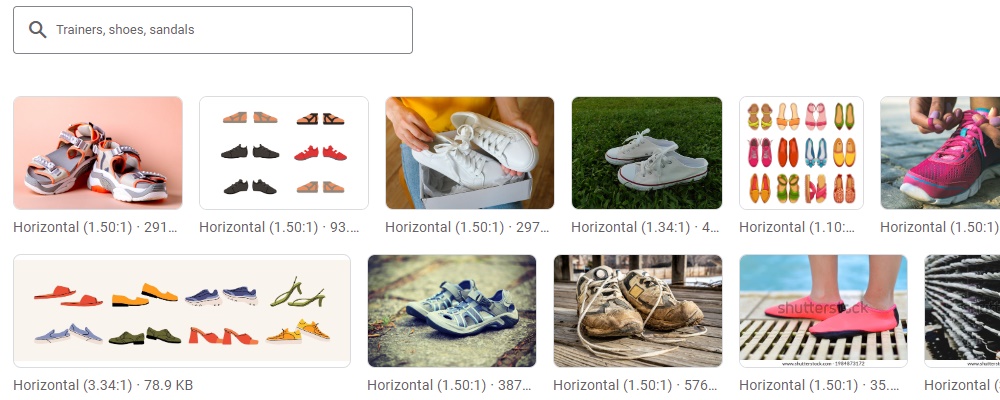
A good choice of visuals and imagery will help convey your brand identity to users and help capture their attention.
Do: Optimise for Mobile
With the majority of users using mobile devices, a trend that is continuing, ensure your ads are optimised for mobile viewing for a wide range of devices and screen sizes. This includes considering the size, design, and loading speed of your ads.
When using Google Ads and Microsoft Advertising, responsive display ads can help adjust your ads to different device and screen sizes for you, as long as you provide suitable images in the first place.
There’s even the option to include short videos to really make your display ads stand out from competitors and encourage potential customers to engage with your paid advertising.
Do: Implement A/B Testing
Audiences, opinions and trends change over time. We always recommend continuously testing different elements of your ads, such as headlines, descriptions, images, and call-to-actions (CTAs), to determine what resonates best with your audience and drives performance towards conversions.
Do: Make Use of Remarketing
Remarketing allows you to show ads to users who have previously interacted with your website. This can significantly increase conversion rates as you’re engaging with an audience already familiar with your products or services. Remarketing lists can be customised to target specific users that have performed particular behaviours. For example you could show display ads to users who have added products to their cart, but not yet purchased a product from you.
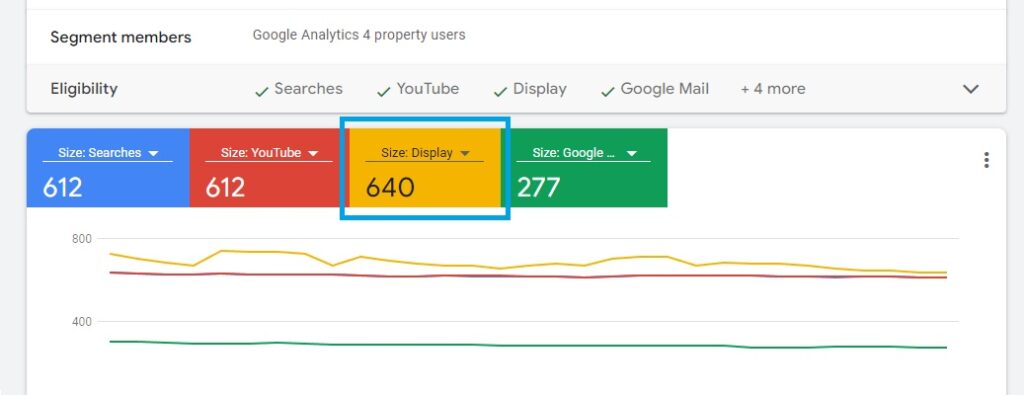
Free Digital Tips Direct to your Inbox!
Be among the first to receive tips, advice and news on all things digital performance related. From new features in Google Analytics, Data Studio and other tools, to interesting articles, videos and more! Completely Free! (Unsubscribe any time you like!)
5 Things You Don’t Want To Do With Display Advertising
Looking to avoid common mistakes when using paid display advertising? Be aware of the following actions, or your digital marketing campaigns may suffer in performance. This is of course not everything to watch out for, but will get you started with good habits when using display advertising campaigns.
Don’t: Overlook Where Your Ads Are Placed
With the default settings in both Google Ads and Microsoft Ads being quite broad when it comes to the display network, be mindful of where your ads are being shown to users. Avoid placements on irrelevant mobile apps or low-quality websites that could reduce your click-through-rate.
Don’t: Ignore Conversion Tracking
Set up conversion tracking to measure the effectiveness of your ads. This data is crucial for understanding the return on investment (ROI) of your campaigns and making informed decisions to improve your digital advertising for the future. Many automated bidding algorithms can also make use of (accurate) conversion data to help make better bidding choices, such as aiming for a specific cost per acquisition.
Don’t: Neglect Ad Content
While visuals are certainly important for display ads, don’t underestimate the power of suitable ad content. Make use of the available headlines and descriptions to ensure your message is clear, concise, and include a strong CTA to encourage users to click on your ad.
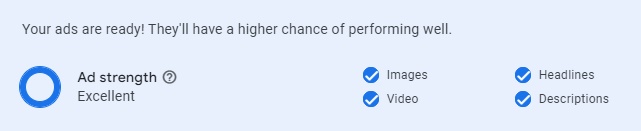
Don’t: Set It and Forget It
Display advertising requires ongoing management. Compared to search campaigns, display advertising will generally have a lower click-through-rate due to having a much higher number of impressions. This doesn’t mean that they can’t be improved over time. Regularly review display campaign performance and make adjustments as needed to optimise results and improve performance.
Don’t: Disregard Brand Integrity
As mentioned above, the display network is vast and your ads can appear in all kinds of places on the internet. Protect your brand by using negative keywords and site exclusion features to prevent your ads from appearing in contexts that don’t align with the values and ideals of your business. For example, if you happen to be selling confectionery, perhaps it’s not the best idea to be showing visuals of sweets on websites dedicated to healthy eating! Using exclusions and placements can help you target the right audience and avoid wasting advertising on the wrong ones.
Conclusion
Using display advertising in Google Ads and Microsoft Advertising can be a powerful tool for increasing brand awareness and driving conversions through visually appealing ads. By following these do’s and don’ts, you can create effective campaigns that appeal to your target audience and yield positive results. As always, the key to successful advertising campaigns is continuous testing, optimisation, refinement, and an understanding of your target audience.
If you would like some expert assistance with your display advertising, we do offer a PPC management service, suitable for anyone whether you have a dozen campaigns running or are looking to get started with paid advertising. Feel free to get in touch with us today if you would like some help with your own display advertising in Google Ads and Microsoft Advertising.