“Hashtags! Which should I use? How many? Which are best? Don’t they take forever to find and type? Too confusing … I’ll just not bother using them!”. Tip 9 is all about making hashtags easier to use, by cutting down the research time long term.
To keep up with all 31 tips, visit the full list here, or join the newsletter for a weekly summary email, or follow us on your preferred social channel: LinkedIn, Facebook, Twitter, Instagram, Pinterest or subscribe to our channel on Youtube.
Why are Hashtags Important?
In this tip, we’re NOT going into huge detail about what hashtags are, or how they work. Most people we’ve met are aware of them, and to some degree do know they should be using them, even if they’re not 100% sure exactly what they do.
Afterall, you see them in most social posts, TV adverts, posters etc.
What we will offer as part of this tip are 3 key reasons you should use them, before moving on to discuss how to make them easier to use.
- They create focused feeds within the social platform on which you use them. If you use the hashtag #DigitalMarketing in a post on LinkedIn, users can click on it and see a feed full of posts that contain the same hashtag.
- People can follow hashtags on most social platforms. Meaning anyone interested could follow #DigitalMarketing, and they’d possibly see your post.
- They make your post stand out a little more because the hashtag becomes a blue clickable link.

How do you know which hashtags are best?
Well, that’s unfortunately trial and error. We recommend a few of steps as part of your research in finding hashtags:
- Go to your preferred platform, visit posts of interest to see which hashtags they use, then click the hashtags to get an idea of the content being posted.
- Use the search box on Instagram, to get an idea of the volume of posts using that hashtag.
Try out sites such as Hashtagify.me
Whether those hashtags work well for your posts or not will come down to using them and measuring engagement results. Did posts with certain hashtags reach more people and gain more likes or comments?
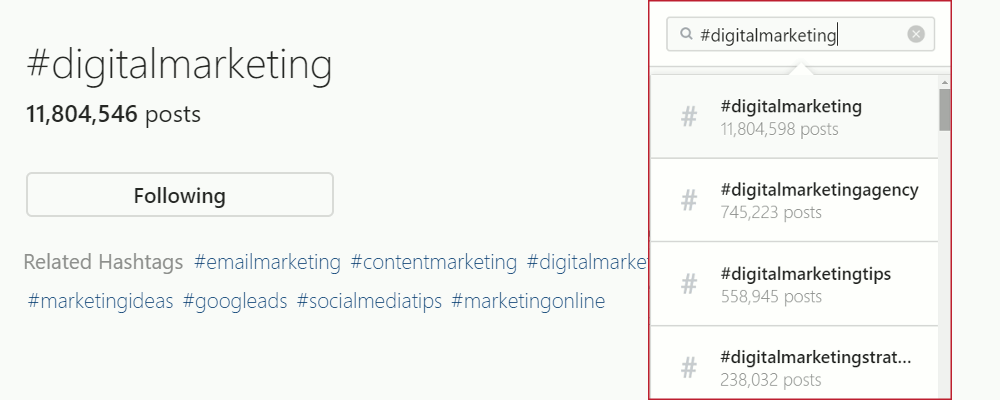
Speed up your Hashtag Process with Hashtag Lists
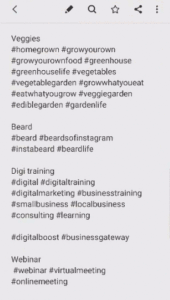
Most people these days own a smartphone. That means most people have easy access to inbuilt notes apps on their phone, or some other app for writing (Google Docs, Microsoft Office etc).
Rather than researching hashtags as you type your posts, start using an app to take notes and create lists of useful hashtags.
It means that, each time you post, you only have to copy and paste. 20 hashtags on Instagram suddenly moves from a 10-15 minute task, to a 20 second task. That in turn increases the chances that you WILL actually use hashtags in your posts.
If you gradually re-order the hashtags within your lists based on learning, ordering by best first, then the first 2-3 naturally become those that can be copied / pasted into LinkedIn, Facebook and Twitter, rather than researching and typing on every post.
What Hashtag Lists should you create?
That in part depends on your business, but useful to think of everything you do as part of your business and start taking notes. Some examples might be:
- Hashtags relating to your services / products, and their variations
- Hashtags relating to locations (town / city / region / country) in which you operate or travel to as part of work.
- Hashtags relating to events (conferences, webinars, workshops)
- Hashtags relating to days of the week (#FridayVibes, #MondayMotivation etc)
- Hashtags relating to office life (#office #officeview #remoteworking etc)
We’re sure, as you start to make your own lists, you’ll come up with many more hashtags and start using them more often!
Browse all 31 tips
To catch up on all 31 Digital Marketing Tips from this series, head over to the main blog post.





