The Experience section of your LinkedIn profile is part of the internal LinkedIn search function, and your profile is also generally Search Engine friendly (Google, Bing). Tip 25 is focused on optimising that experience section to improve your chances of appearing in LinkedIn Search results and general organic search engines.
To keep up with all 31 tips, visit the full list here, or join the newsletter for a weekly summary email, or follow us on your preferred social channel: LinkedIn, Facebook, Twitter, Instagram, Pinterest or subscribe to our channel on Youtube.
What is the “Experience” section on LinkedIn?
The Experience section can be found on your LinkedIn profile, sitting (at time of writing) just below the About and Activity sections. You can’t miss it.
This section of your profile allows you to add details about past and present jobs, including company name, length of employment, employment type, employment location and detailed description of your role.
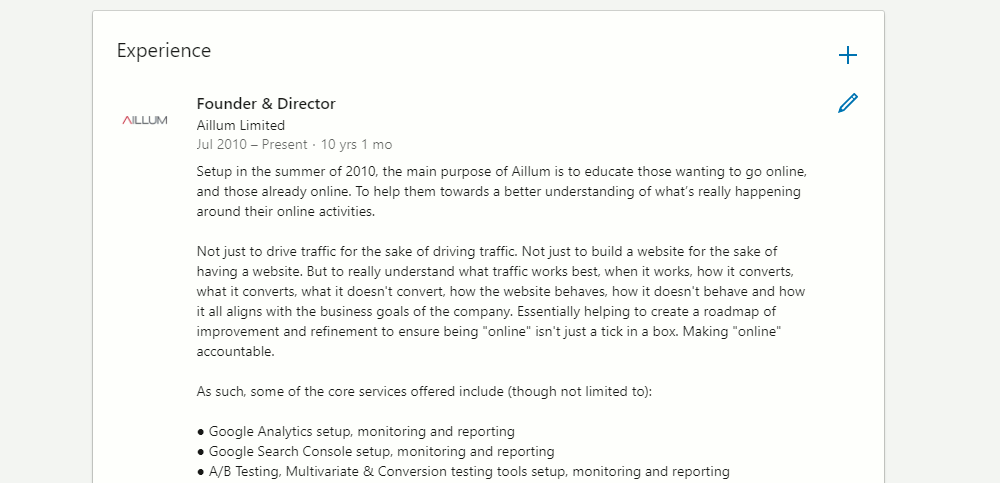
Why should you optimise your LinkedIn Experience?
As well as your LinkedIn profile generally being Search Engine friendly (i.e. it has the potential to rank in Google, Bing etc), the Experience section specifically is part of the internal LinkedIn search function.
That means when people search on LinkedIn, the search algorithm looks at the content of your profile, including your Experience, in an attempt to match profiles to the users search query.
If content in your profile matches (or is a close match to) the users search query, your profile stands a chance of appearing in the search results list.
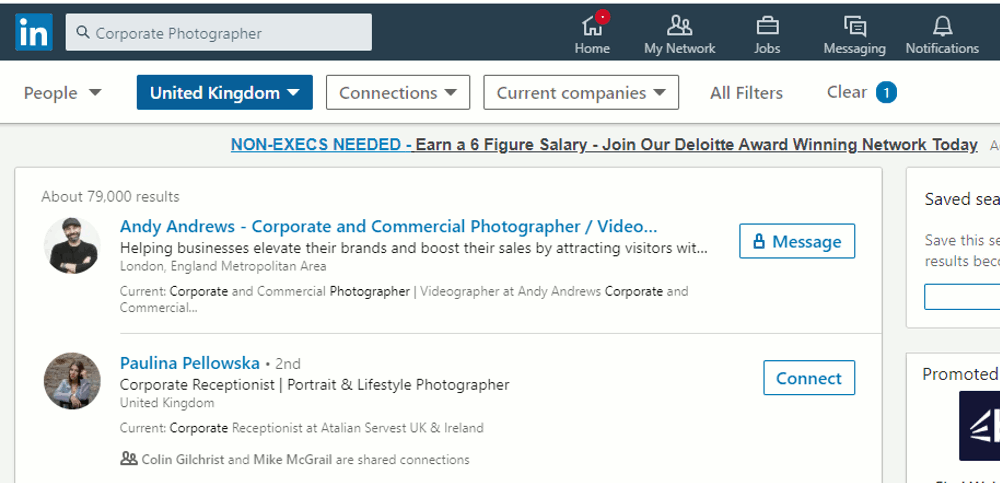
Optimising your experience is therefore important if you want to increase your chances of appearing in search results.
How to Optimise your LinkedIn Experience
There is no absolute correct way to optimise your experience, but we recommend that you try and include as much detail as possible, perhaps aiming to cover some, or all of:
- Details of your specific role in the organisation.
- Details of your specific skill set.
- Details of any software / tools used as part of the role.
- Clients / customers you might have worked with during the role.
- Summary of the services offered by the organisation.
If, for example, you are a “Business Coach”, then you might want to include:
- Areas of specialism: Team building? Productivity? Strategy development?
- Delivery options: 1-2-1? Group coaching? Webinar / Online? Retreats?
- Clients: Public sector? Private sector? SME? Global?
- Techniques: NLP?
You can hopefully see why including that sort of depth of detail would be more beneficial than simply having a job title and blank description.
We also recommend, where possible and relevant, doing this for all Experience, past and present.
[templatera id=”3898″]
Where can you find ideas for content?
You’ll have to do some of your own research to understand what potential users might search for, when looking for services you offer.
If you’ve followed this series of tips, then a couple of good starting points would be reviewing:
- Tip 06: Ensure Search Console is Setup and Running on your website.
- Tip 11: Start using Google Trends to help with Keyword Research.
- Tip 22: Find out what you’re ranking for, free, with the Search Console Queries Report!
Beyond those, some additional research suggestions would be:
- Start taking notes of the terminology used by people when you talk directly to them (face-to-face, phone, email etc).
- Review competitors. How do they describe their services? What do they focus on?
Browse all 31 tips
To catch up on all 31 Digital Marketing Tips from this series, head over to the main blog post.





